Use ssh to Connect to your VPS in GCP
I am a lazy boy, so if there is an easier way to connect to my VPS in GCP than using Chrome window I will definitely choose it.
Environment
- Ubuntu 20.04
Step 1: You need to get your ssh key of your local device
If already got it, pass step1. Let’s use command ssh-keygen to generate ssh key! Then you got two files:
id_rsaThe private keyid_rsa.pubThe public key
Step 2: Add your public key to Google Cloud Server
Click “metadata” -> “SSH Keys” -> “Edit”, and add your public-key here as instructed below:
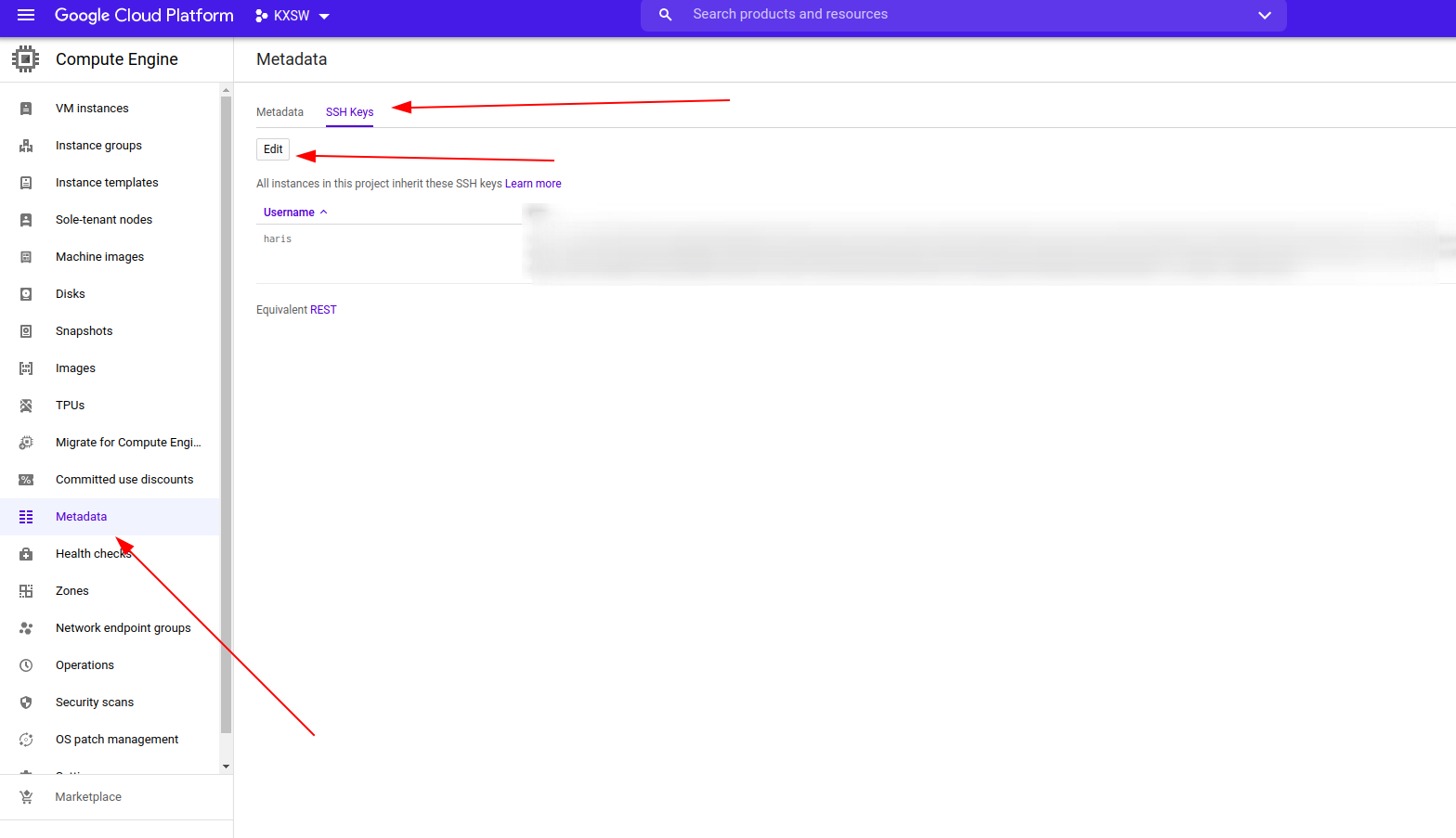
Step 3: Adjust the configs as what the fuck you want to
Connect to the target VPS and switch user to ROOT, then type command vim /etc/ssh/sshd_config to open ssh config file.
- Change
PermitRootLogintoyes - Change
PubkeyAuthenticationtoyes - If you want Password Authentication, change
PasswordAuthenticationtoyesand ensure you have set password for user.
Then restart your VPS.
Step 4: Enjoy it
Fetch the username of your SSH key(mine is haris), then type the command below to connect to your VPS:
$ssh haris@xxx.xxx.xxx.xxx